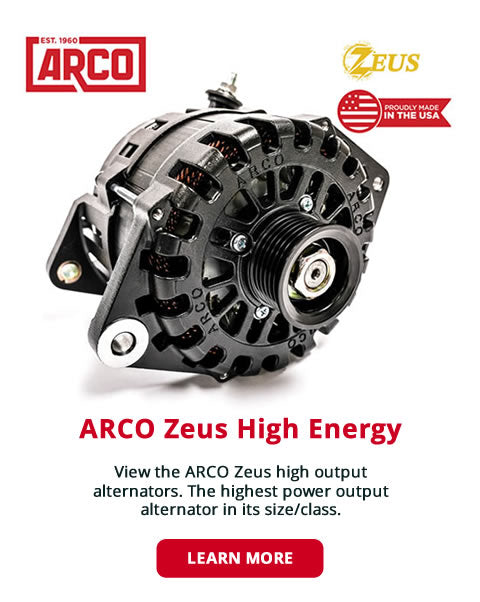This page is dedicated to informing users of the latest firmware updates for the ARCO Zeus Bluetooth alternator regulator. Here we will notify users of the latest firmware update as well as what changes those bring.
The ARCO Zeus app can be downloaded here:

ARCO Zeus Firmware 1.29 Release Notes
1. RV-C Messaging Improvements
For Sync Mode integrations that operate on the RV-C CAN protocol (e.g., Lithionics, Renogy, GoPower, and Victron GX RV-C), the Zeus regulator now requires users to specify the master battery instance in the app. This instance will be used to filter incoming RV-C messages (only messages from the selected battery will be received and processed). This ensures that the Zeus regulator communicates exclusively with the correct battery, preventing interference from other devices on the CAN network.
Battery instance data field ranges from 1 to 251.
2. Improved Data Display on Victron GX Devices
NMEA2000 transmission messages have been reviewed and adjusted to ensure the correct Zeus device instance is communicated to connected devices. As a result, alternator voltage, current (amps), and power (watts) are displayed accurately on Victron GX devices, as tested and validated.
3. Fix for ‘Leader Commanded Ignition Disabled’ Message in Victron GX Sync Mode
Resolved an issue in Victron GX (N2K) Sync Mode where the Zeus regulator would stop charging and display the “Leader Commanded Ignition Disabled” message.
This occurred because Zeus received a Stop Charge Command from a Victron device on the network other than the Lynx BMS. In response, Zeus correctly entered a protective state and stopped charging. However, since the message did not originate from the battery (Lynx BMS), it should not have been processed.
To address this, Zeus now filters out CAN messages from other Victron devices and only responds to ‘stop charging’ commands issued by the Lynx BMS. This ensures accurate communication and prevents unnecessary charging interruptions.
4. Added Expion360 (250 kbit/s) Battery Integration
Zeus now supports communication with Expion360 batteries that operate at 250 kbit/s baud rate.
ARCO Zeus Firmware 1.28 Update
1. Charge state transition update rate
This fixes the issue where the Absorption voltage was held as the set point when the regulator would transition into Float. The proper values are now observed and updated upon state transitioning.
ARCO Zeus Firmware 1.27 Update
Note: Zeus Firmware 1.27 Update requires ARCO Zeus app update to 2.0.17.
1. CZone Instance ID now ranges from 1 – 252
In CZone Sync Mode, Zeus now processes CZone CAN messages only from the specified Instance ID, which must fall within the range of 1 to 252. Ensure that all CZone batteries are configured with matching Instance IDs to enable proper communication.
2. Removal of ‘Limp Mode’ feature
The 'Limp Mode' feature in Zeus has been removed. This mode allowed for the enabling of charging to continue even when a fault was detected. As a precaution, the feature has been disabled for now. We may consider reintroducing it in the future with added enhancements.
3. RV-C Messaging Improvements
RV-C messages have been reviewed and updated to enhance compatibility and communication with RV-C battery systems.
4. Battery temp sensor disabling
When the Sync Mode is set to a parameter other than Disabled, ARCO Leader or ARCO Follower, the regulator expects this information to be received over the CAN Bus. The regulator will not attempt to read the temp of the battery itself, even if a thermistor is connected. If the battery temperature is not sent over CAN Bus, this value will appear as 0 in the mobile app.
ARCO Zeus Firmware 1.26 Update
Note: Zeus Firmware 1.26 Update requires ARCO Zeus app update to 2.0.15.
1. Zone Instance ID is now configurable
Allows the user to select the Instance ID that is assigned to the battery when in a Czone system. The battery can be any instance from 0 to 252, so it must be able to be set in the Zeus app.
2. Target Voltage & Current data are selectable and can be shown on the main screen
The commanded/target voltage and current charging parameters are sent from Zeus regulator to the ARCO Zeus app via bluetooth. The goal is to show users the limiting charging parameters. If smart batteries send these parameters via CAN bus, Zeus chooses the lowest (safest) value between battery message and user defined parameters from the app.
3. Sync Mode icon shown next to data received from Smart batteries over CAN
The sync mode icon is shown in ‘Live Details’ with any data that is displayed in the app which comes from a smart battery or bms.
4. Collapsible and Expandable Settings Fields
Specific features that can be enabled/disabled will now have their configurable parameters collapsed or expanded depending on their active status (enabled/disabled).
5. No Firmware update checks when mobile device does not have data connection
When navigating to the Zeus app's Settings page, if the user's device is not connected to the internet, Zeus allows the user to proceed without displaying any blocking pop-up notifications.
ARCO Zeus Firmware 1.25 Update
1. ARCO Zeus ‘Victron Mode’ Updated
ARCO Zeus’s Victron Mode no longer requires a LYNX Smart BMS for operation. Instead, it now requires a GX device connected to the network. Zeus receives and processes battery status messages from GX devices—such as battery voltage and current—and displays them in the app.
Zeus also now supports Victron communication over both NMEA2000 and RV-C protocols. These modes are selectable in the Zeus app under Regulator Settings > Sync Mode.
Note: While Victron RV-C mode is available in Zeus, it will only become functional following the official release of Victron GX firmware version 3.60.

2. Configurable PIN Requirements for Control Panel access and Operating Modes selection
Users can now disable PIN requirements to access Zeus control panel and change operating modes. It is highly recommended users have this feature enabled (PIN required), however this allows users who do not have access to settings PIN# to still access the control panel and make changes.

3. Zeus Configuration Editing Update
Users are now only allowed download and save configurations under the ‘Settings’ page and post PIN verification.

4. Zeus ‘Epoch Mode’ Update
ARCO Zeus ‘Epoch Mode’ now only supports Epoch V2 Elite batteries moving forward.

5. CAN Communication Timeout Update
When Zeus operates in ‘Sync Mode’ with a smart battery, it will stop charging and enter a fault state if no battery status message is received within 10 seconds. Charging will resume only once CAN communication is restored.
This represents a change from the previous behavior, where Zeus would continue charging for up to 30 seconds after communication was lost. The longer timeout allowed brief network interruptions to resolve without disrupting the charging process. However, given the high-energy characteristics of many alternators, a shorter timeout is now considered more appropriate to reduce the risk of improper or unsafe charging.
6. Victron DVCC maximum current based on ‘Alternator Max Output Current’
In DVCC mode, the Zeus regulator will use the ‘Alt Max Output Current (A)’ value to determine the maximum available charge current, instead of the previously used ‘Max Charge Current’.

Zeus Firmware v1.24
1. Battery Integrations
Mastervolt and CZone Integrations
ARCO Zeus Regulator now supports Mastervolt and CZone integrations via the CZone CAN protocol. Users may select ‘CZone Follower Mode’ in sync mode under the regulator settings tab in Zeus app.

GoPower Battery Integration
ARCO Zeus Regulator also introduces the GoPower Follower Mode with embedded battery aggregation that calculates maximum charge current that can go into systems with multiple batteries in parallel.

2. Implementation of ‘Alternator Max Output Current’ feature
Users can now specify a limit for the alternator output. This enhancement provides greater control over the charging system by allowing users to set both the maximum charge current delivered to the battery bank and the maximum current output from the alternator. This helps protect battery systems and fine-tune overall power usage.

3. Implementation of a ‘Minimum RPM’ feature
Users can now specify the minimum RPM required to enable charging. This feature provides finer control over the RPM range at which charging occurs, allowing users to delay charging at lower RPMs to reduce engine load and power take-off.
This feature is active only when 'Tach Required' is enabled, and the RPM limits curve now spans from the specified minimum to maximum RPM.

4. Added a Victron 'DVCC' display icon
A Victron DVCC icon is now displayed in the Zeus app to indicate that the Zeus regulator is operating in DVCC mode with Victron GX devices.

5. Updated Zeus NMEA transmission messages to correctly display alternator data in Victron GX devices.
6. Validated CAN communications with Epoch v2 smart batteries.
Zeus Firmware v1.22
This version is the same as 1.21. The version number had to be bumped one to re-sync with the new app release that was done at the same time.
Zeus Firmware v1.21
- Lithionics Battery Aggregation Support
The latest firmware introduces battery aggregation support for Lithionics batteries connected via CAN network, enabling safe and efficient charging of up to 9 batteries simultaneously. The Zeus Regulator’s algorithm cycles through data from each battery to determine optimal charging parameters, including Target Voltage, Target Current, Reference Temperature, and Target State of Charge (SoC). This update provides users with an efficient solution for managing multiple batteries in parallel, ensuring safe operation by avoiding battery overcharging, overloading, or overheating.
- Battery Integrations for Expion360, Renogy, EcoFlow, and Epoch
Arco Zeus introduces additional battery follower modes for Expion360, Renogy, EcoFlow, and Epoch lithium batteries. This update allows users to receive battery data and charging control parameters directly from their supported batteries via CAN bus communication.
- Integration with Firefly 2.0
The firmware was updated to support Firefly 2.0 OS.
- Refined ‘Tachometer Required’ Functionality in Follower Modes
The latest firmware update refines the ‘Tachometer Required’ feature in follower modes. Charging is now automatically halted if Zeus lacks RPM data while the ‘Tach Required’ setting is enabled in the Zeus app. However, charging can proceed without tachometer/RPM input as long as the ‘Tach Required’ option is toggled off, offering users greater flexibility and control.
- Intelligent Charging Parameter Selection in Follower Modes
Zeus now compares charging parameters (e.g., absorption target voltage and maximum allowed current) received from supported smart batteries in follower mode with the user settings in the Arco Zeus app. It automatically chooses the safest charging option (lowest value). Users can choose to set their own parameters for greater control or rely entirely on the battery’s BMS to handle charging, offering flexibility to suit any preference.
Zeus Firmware v1.20
This version brings DVCC Compatibility to the Victron Follower sync mode.
Victron Follower
Integrates with Victron’s DVCC charge protocol. An alternator shunt is REQUIRED for this mode to function properly, as a charge input device must be able to measure their input into the system.
To setup and configure your regulator, follow these steps:
- Enable and configure the alternator shunt in your Zeus App.
- Set the ‘sync mode’ to Victron Follower.
- Set the ‘Max Charge Current’ (Settings -> Battery) to the maximum current you want your alternator to contribute to charging.
We use the Battery’s ‘Max Charge Current’ setting as the limit for what the Zeus Regulator will allow DVCC to ask for, and what we will control the alternator to output. If you set your Max Charge Current to 100 amps, we notify the GX Device that we can contribute UP TO 100 amps to charging. If a higher amount is requested, we will let the GX device know that is out of range and that our max is 100 amps. You can only increase or decrease the charge current by changing this value in the Zeus app.

Zeus Firmware v1.19
Used as a Beta version for DVCC Testing and Implementation.
Zeus Firmware v1.18
This version brings updates to the Victron Follower sync mode, as well as having the foundation for DVCC Integration.
Victron Follower
This sync mode formerly listened to Victron messages for any errors or flags which were indicative of a “don’t charge” state. If or when such a message was seen, Zeus would stop charging. All of the Charge Profile parameters came from the ARCO App and were set by the user.
In this new implementation, Zeus will follow the charge parameters (Max Charge Current and Absorption Target Voltage) and state (Bulk, Absorption, Float) as set by the Lynx BMS over the CAN-Bus. If these values are set in the ARCO App and then saved to Zeus, they will be immediately overwritten by what the Lynx BMS is wanting for the batteries. For changes to the charge parameters (charge current and voltage), you will want to set these on the Lynx BMS. All other parameters inside the ARCO App are still adhered to (min and max temperatures and voltages, rpm curve, etc.).
Here are examples of before and after settings from a 12v Victron Follower setup with one Lynx 500 BMS, and 12v 100aH Victron Smart LiFePo4 Battery. The desired charge voltage and current from the Lynx 500 BMS have been updated and are shown in the ARCO App.

Connection diagram:

This version brings updates to the Temperature Compensation control algorithm, as well as new functionality for the “Duty Maximum (%)” as it pertains to the RPM Curve.
Temperature Compensation
Improved functionality and responsiveness of the system to transition into Temperature Control mode. The transition will occur 10°C before the Max Operating Temp as set for the alternator in the ARCO App, and the output current of the alternator is now secondary to its operating temperature. The duty percentage (field) will vary to maintain the set temperature, as such a variable but steady output is to be expected from the alternator. If through these efforts the alternator does not cool and the temperature continues to rise, all charging will be stopped if the Max Absolute Temp is reached (as set in the ARCO App).
This graph shows an alternator under varying loads with a Max Charge Current of 100A, Max Operating Temperature of 100°C and a Max Absolute Temperature of 110°C. Once the temperature reaches 90°C you will see the output current of the Alternator decrease as we are not trying to maintain max charging while covering house loads, rather our top priority is to keep the alternator at the desired Max Operating Temperature.
*Test Duration is 45 minutes (click chart for full size image)
Scaling of RPM Limits Curve
When previously using the RPM Curve with an alternator that requires less than 100% field, the curve would be cut off at the Duty Maximum (%) set point. For example, if you had a curve as shown to the right and set the Duty Maximum to 50%, then a straight line (red in image) would be drawn across the curve (*behind the scenes, not actually shown in app) and you would not see above 50% at any point on the curve.

With this update, when you set a Duty Maximum (%) the RPM Curve will be scaled by that factor so that you can utilize the entire RPM Range. As shown, the engine rpm is at 1550. If the Duty Maximum were to be set at 100%, then we would see a max duty of around 80% for this given RPM. With the Duty Maximum set to 25%, every point on the curve is now scaled down to 25% of the value. With the Duty Maximum changed at set to 25%, we now see at 1550 RPM the alternator is limited to 17% field. This new feature allows you to use the full range of the chart from 0 to your Max Engine RPM set value with alternators that require less than 100% field.