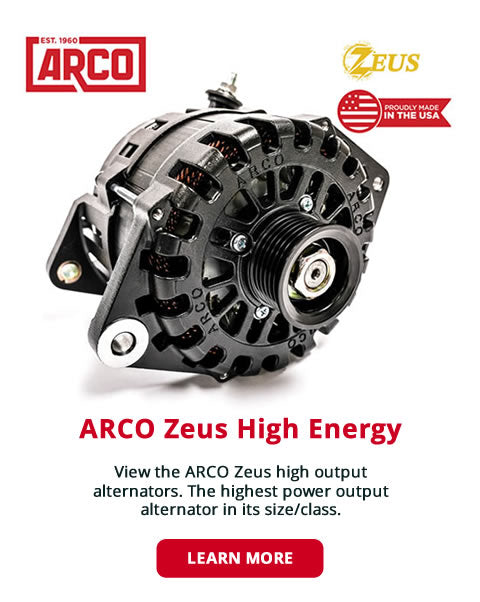ARCO Zeus Bluetooth Alternator Regulator App 2.0.20 Release Notes
1. Zeus Z-Config for Targeted Configuration & Firmware Updates (Patent Pending)
Z-Config is a new feature that enables targeted configuration and firmware updates for Zeus OEM end users who do not have access to the settings PIN. It can be accessed from outside the regulator settings, providing a convenient way to perform updates in the field without requiring access to the manufacture-restricted (PIN-required) settings.
Each user receives a unique, private alphanumeric Z-Config code. When entered, the corresponding configuration and firmware files are automatically retrieved from the database and written directly to the regulator.
This feature is currently only available to Zeus OEM end users, but will extend access to all users in the future, allowing upload of default configurations to their systems.
2. Optional Firmware Updates
Firmware updates for the Zeus regulator beyond version 1.28 are now optional. This change was made based on user feedback from those with stable, well-functioning systems who prefer not to install every new firmware release.
From now on, users who wish to check for firmware updates can do so by going into the regulator settings, scroll down, and tap the ‘Update’ button. See screenshot below:

After a firmware update, Zeus now verifies that the app meets the minimum required version the next time the regulator settings page is opened. This ensures proper compatibility between the app and the updated firmware. App updates can be performed through the device app store (iOS or Android).
3. Control Panel Access When ‘Operating PIN Required’ Is Disabled
Resolved an issue that affected control panel accessibility when the “Operating PIN Required” option was turned off under the regulator settings. The control panel now behaves as expected, allowing proper operation without requiring a PIN when this setting is disabled. Controls include: Enable/Disable Generator Mode, Hold Standby, Hold Float, Skip to Float, Skip to Bulk, and Automatic Charging.


Warning: It is recommended to keep “Operating Mode PIN Required” enabled in most cases. This setting helps protect the regulator’s control panel from unauthorized access via Bluetooth by anyone other than the owner.
4. Battery Instances for RV-C Sync Modes
Zeus regulator now requires users to specify the master battery instance in sync modes that operate in RV-C CAN protocols (e.g., Lithionics, Renogy, GoPower, and Victron GX RV-C). This instance will be used to filter incoming RV-C messages (only messages from the selected battery will be received and processed). This ensures that the Zeus regulator communicates exclusively with the correct battery, preventing interference from other devices on the CAN network.
Battery instance data field ranges from 1 to 251.

5. Documentation Link Added to App
A new in-app link has been added to provide direct access to Zeus documentation and resources. This update makes it easier to view setup guides, firmware details, and technical references without leaving the app.